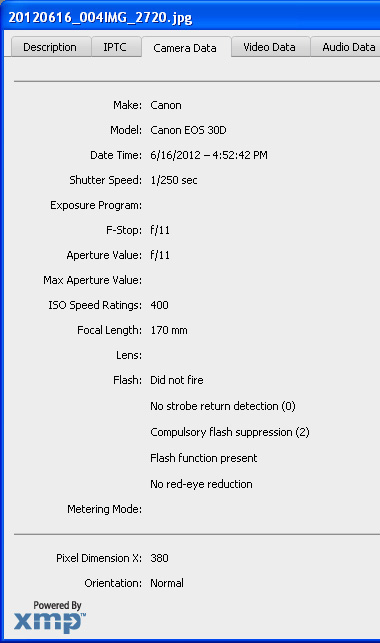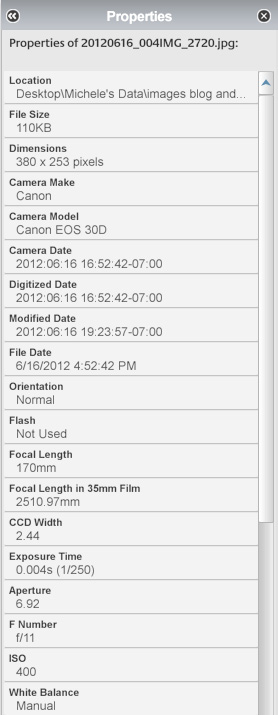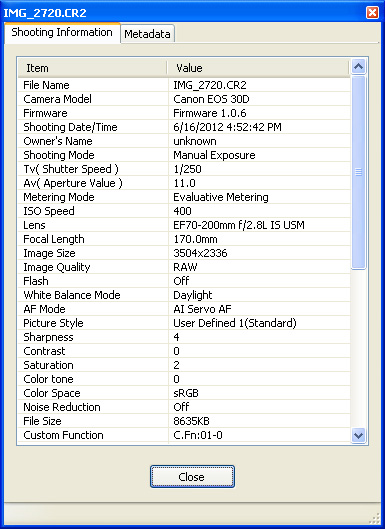Digital cameras record a variety of information along with images. In addition to the date and time, cameras also record many settings, including shutter speed, f-stop, ISO, focal length, white balance and whether or not the flash fired. Camera specific metadata is called EXIF data.
On most cameras, EXIF data can be read in playback mode by depressing the INFO or display button until shooting information is displayed.
EXIF data remains part of downloaded image files. The shooting information can be very helpful when analyzing photos or learning new techniques.
 |
| 20120616_004 IMG_2720.jpg |
Here are some methods of viewing EXIF data on your computer:
Windows 7:
- Find your photo in your Pictures folder
- Highlight the thumbnail. File properties should appear at the bottom of the page.
If the details pane is not visible, Click Organize > Layout > Details Pane
Photoshop, Photoshop Elements, Adobe Bridge:
- Open image file or select in Adobe Bridge
- Click File > File Info
- Choose Camera Data tab
Note: this is also where you can update your file metadata with copyright, contact and keywords
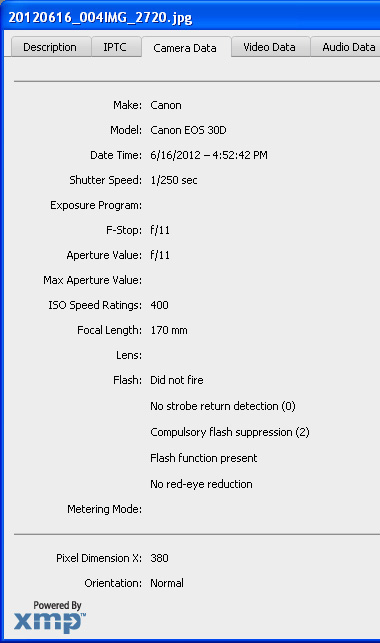 |
| Adobe EXIF Data |
Select image in Picasa
Click View > Properties
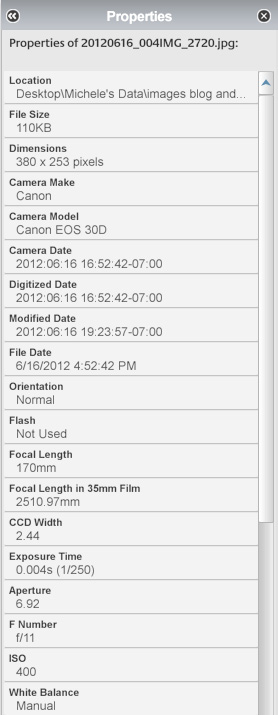 |
| Picasa EXIF Data |
Windows Live Photo Gallery - now called Windows Photo Gallery
- Highlight a photo
- Click the info button
 |
| Windows Photo Gallery EXIF Data |
Canon Digital Photo Professional (DPP)
- Highlight a photo
- Click File > Info
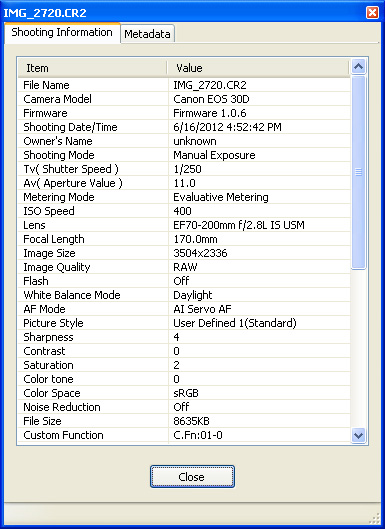 |
| Canon DPP EXIF Data |